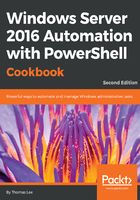
上QQ阅读APP看书,第一时间看更新
How to do it...
- Add the print driver for the new printing device:
Add-PrinterDriver -Name
'HP LaserJet 9000 PS Class Driver'
- Get the Sales Group printer object and store it in $Printer:
$Printer = Get-Printer -Name SGCP1
- Update the driver using the Set-Printer cmdlet:
Set-Printer -Name $Printer.Name
-DriverName 'HP LaserJet 9000
PS Class Driver'
- Observe the results:
Get-Printer -Name SGCP1 `
-ComputerName PSRV