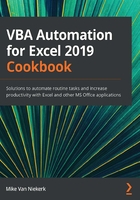
Conventions used
There are a number of text conventions used throughout this book.
Code in text: Indicates code words in text, database table names, folder names, filenames, file extensions, pathnames, dummy URLs, user input, and Twitter handles. Here is an example: "In the BeforeClose procedure, set the BeforeClose event's parameter to cancel by adding the next line."
A block of code is set as follows:
Private Sub Workbook_BeforeClose(Cancel As Boolean)
MsgBox "This file cannot be closed"
Cancel = True
End Sub
Bold: Indicates a new term, an important word, or words that you see onscreen. For example, words in menus or dialog boxes appear in the text like this. Here is an example: "Activate the Developer ribbon. In the Code group, click on Macro Security to open the Trust Centre dialog box."
Tips or important notes
Appear like this.